How to protect your family while they’re on the internet
Do you know what your family is doing on the internet? Parental control help you keep tabs on your children online.
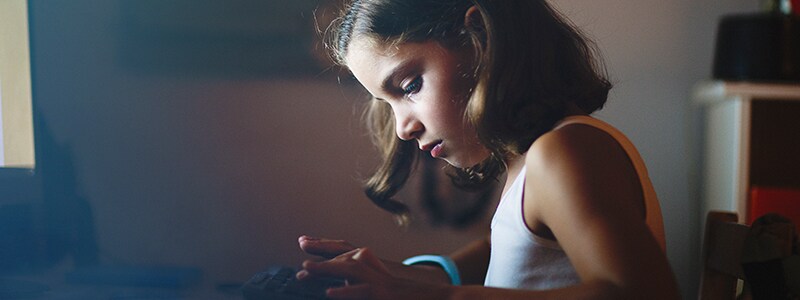
When someone mentions FortNite and TikTok, all you know is that your children use them. But what else are they doing on the internet?
Without strong parental control for web browsing, gaming and social media, it can be tough to keep track of what kids are up to nowadays. It’s not like a few decades ago when they were running about the local town; you never know who they’re interacting with on the web.
Luckily, protecting your family while they’re on the internet is made easy nowadays with tools like Norton 360. It helps your kids explore the web more safely by keeping you informed of which sites they’re visiting and helping block harmful or inappropriate sites.‡
With this in mind, there are a few things you’ll want to do to make sure you’re keeping a watchful eye on your children when they are online.
Be able to supervise their activity
First and foremost, you want to be able to restrict what your family does and what it sees on the web. Not only is there a lot of content out there that’s harmful for younger children to watch or read about, but they could also click into something that could download a virus.
Supervising activity is the same as setting boundaries; just in the digital realm. There are three main areas that you’ll want to take a look at:
- Mobile app supervision: There are millions of apps out there, not all of which are suitable for children. Being able to monitor which ones your family members has downloaded can help protect them.
- Video supervision: YouTube plays host to sports videos and kids shows, but also gruesome content. You should monitor the history of what they watch so that you can help them make better choices.
- Web supervision: You can’t always stand over your children watching their every move – using a web supervisor application will help block unsuitable websites.
Getting all three of these features in one solution isn’t easy because where some solutions may have video and web supervision, they may not extend that coverage to apps. Norton Parental Control included in Norton 360 Deluxe and Norton 360 Premium covers all three, ensuring you have the parental control to keep your family safer online. ‡

Make sure they’re not giving out information
One of the major worries of parents is that children are saying things they shouldn’t be on the web. Cybercriminals are good at manipulating people and it’s easy to trust a person you play FortNite with every week.
But giving out information like their name or even school they attend could bring on unintended consequences. You can’t always be there for your family when they’re talking to someone online to stop them from saying something they shouldn’t.
Personal Information Protection¹ feature from Norton Parental Control can, though. It helps kids avoid giving out personal information on the web that could be used against them. This includes information like their full name or address.
It can be useful especially when paired with a social network supervision tool, which can give you insights into what your kids are sharing on their Facebook.
Work with them to come to an agreement
While you should always reserve the right to use instant lock tools – which immediately turn off online access to a device – too much authority with parental control can lead to arguments and fights if there’s all push and no pull. Online safety with your family should be a two-way street.
Norton Parental Control features like Access Request² help insert some balance by letting children message you if they don’t agree that a certain website can be blocked. In doing so, you get to open a conversation about what safety online looks like – even if they don’t know you’re doing so.
All of the aforementioned should be easily accessible with a mobile app. If not, you’ll have to be on your laptop or device to access it, which could lead to inefficiency. In the worst case scenario, you’ll forget about it altogether.
Keep up to speed with their activity
With all of the above in mind, you’ll still want to keep tabs on what your family is doing online. Norton Parental Control can be great for this as it can collect the data to be presented in a few different ways:
- Email Alerts³: Get instant notification when children attempt to go on blocked sites so that you know it happened and can talk with them about their online activity.
- Monthly/Weekly Reports³: Receive timely reports on your family’s activity so that you can keep track of how they spend their free time and intervene if they’re doing anything potentially dangerous.
Consider the real world
Family safety isn’t always about online safety – it can extend to the real world as well. While parental control tools can be immensely helpful in limiting exposure to some of the more dangerous aspects of the web, they can also impact a child’s physical wellbeing positively.
While there isn’t any universally agreed-upon amount of time that children should spend online, sitting for hours in front of a screen without moving isn’t healthy. Encourage physical activity with time supervision tools, which can limit how much time kids spend in front of their PC, tablet devices or smartphones.
Furthermore, Location Supervision⁴ is a key part of Norton Parental Control. Because children always carry their devices with them, you can see where they’ve been over a 30-day history⁵. This will help you keep tabs on your children online and offline, ensuring they’re safe, as well as let you track their device if they lose it or it’s stolen.
Don’t spend another day arguing for less screen time. Let Norton 360 Deluxe or Norton 360 Premium with its Norton Parental Control feature help set the boundaries and keep your family safer online.
‡ Norton Parental Control features are not supported on Mac.
¹ Personal Information Protection feature is only available on Windows.
² Access Request feature is available for iOS and Windows.
³ Email Alerts and Monthly / Weekly Report features are available for Android, iOS and Windows.
⁴ Location Supervision feature is available for Android and iOS.
⁵ Mobile app must be downloaded separately.
Editorial note: Our articles provide educational information for you. Our offerings may not cover or protect against every type of crime, fraud, or threat we write about. Our goal is to increase awareness about Cyber Safety. Please review complete Terms during enrollment or setup. Remember that no one can prevent all identity theft or cybercrime, and that LifeLock does not monitor all transactions at all businesses. The Norton and LifeLock brands are part of Gen Digital Inc.




Want more?
Follow us for all the latest news, tips, and updates.